About the Package Victoria 3: Starter Edition Prepare to dominate a century of dramatic technological innovation and social upheaval with the Victoria 3: Starter Edition, the ideal combination of titles to get you on your way to building an empire to define the modern age. The Victoria 3: Starter Edition gives newcomers to the game a robust starting point to begin their exploration of a detailed simulation of the world’s societies in the Victorian Age and beyond. Build a strong industrial base to satisfy the needs of your people, a robust political culture to advance your population's well-being, and an advanced military to fend off hungry rivals. The Victoria 3: Starter Edition includes: Victoria 3 Base Game: Choose any one of over a hundred nations, large and small, and build a rich and strong society. Research new technologies and unlock new social, industrial and military ideas as you lead your country through the age of steam and coal. Nurture alliances and build a trading empire as you colonize distant lands, bringing their natural resources to your factories. Sphere of Influence: This expansion pack for Victoria 3 deepens the diplomatic side of the game through the addition of power blocs - groups of nations that come together under the aegis of a great power to advance specific economic or political goals. Domestic lobby groups will advocate for new alliances, and foreign investment treaties offer new ways to make money and leverage influence over other nations. American Buildings Pack: This art pack includes on map models for major American landmarks, including the American Capitol, the seat of political power in the rapidly expanding United States. Colossus of the South: This region pack focuses on the history of South America, with a special emphasis on the history of Brazil, where a reformist emperor challenged powerful slaveholding landowners in an effort to modernize this giant of the continent. It also includes new content for Bolivia, Gran Colombia, Paraguay and more.
Search results
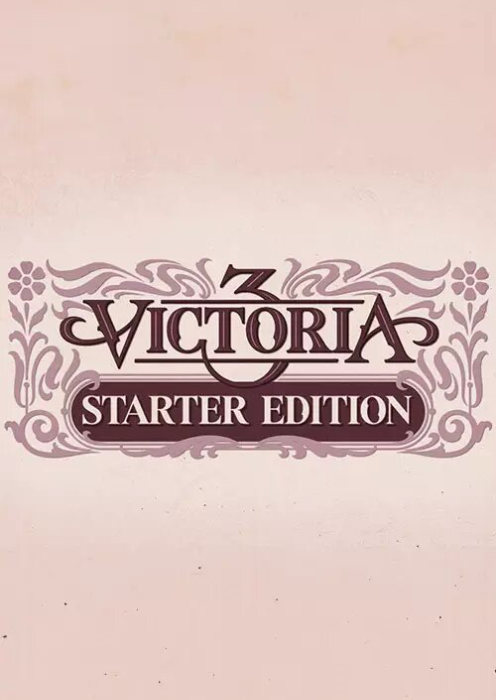
Victoria 3: Starter Edition PC
Save 63%Platform
Categories
Steam Activation Guide
-
Open Steam Client:
Launch the Steam client on your computer. If you don't have it installed, download it from the Steam website.
-
Log In to Your Account:
Enter your Steam account credentials (username and password) to log in.
-
Access the 'Games' Menu:
At the top of the Steam client, click on the Games menu.
-
Select 'Activate a Product on Steam':
From the dropdown menu, click on Activate a Product on Steam....
-
Agree to the Terms:
A window will pop up. Click Next and read the Steam Subscriber Agreement. Click I Agree to proceed.
-
Enter the Product Code:
Type in the product code (CD key) you received with your game purchase and click Next.
-
Download the Game:
Once the code is successfully activated, the game will be added to your library. You can now download it by going to your library, selecting the game, and clicking Install.





















