Experience exhilarating battles in Chivalry: Medieval Warfare! This fast-paced medieval action slasher immerses you in the chaos of large-scale multiplayer conflicts where you can besiege castles, raid villages, and engage in epic sword fights. Choose from a variety of classes and weapons to customize your combat style as you fight for glory and survival. Join your friends or take on players from around the world in this brutal, realistic medieval warfare experience. Whether you're storming a fortress or defending your territory, every match brings intense action and strategic gameplay that keeps you coming back for more.
Search results
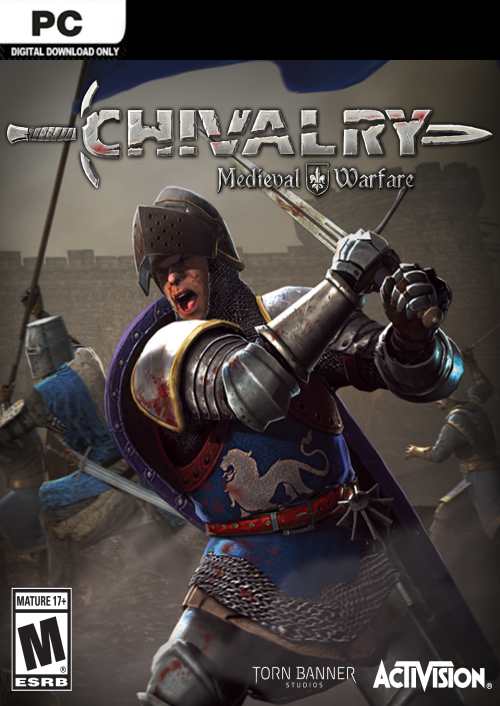
Lowest Price Found
Chivalry Medieval Warfare PC
Save 34%Platform
Categories

|
Save
34%
|
View Key |
|---|
Steam Activation Guide
-
Open Steam Client:
Launch the Steam client on your computer. If you don't have it installed, download it from the Steam website.
-
Log In to Your Account:
Enter your Steam account credentials (username and password) to log in.
-
Access the 'Games' Menu:
At the top of the Steam client, click on the Games menu.
-
Select 'Activate a Product on Steam':
From the dropdown menu, click on Activate a Product on Steam....
-
Agree to the Terms:
A window will pop up. Click Next and read the Steam Subscriber Agreement. Click I Agree to proceed.
-
Enter the Product Code:
Type in the product code (CD key) you received with your game purchase and click Next.
-
Download the Game:
Once the code is successfully activated, the game will be added to your library. You can now download it by going to your library, selecting the game, and clicking Install.





















