Get your instant download of Farming Simulator 19 on PC with CDKeys.com
The top 3 reasons to play Farming Simulator 19
- The super popular franchise is back and better than ever! Farming Simulator 19 is the ultimate virtual farming experience.
- With enhanced graphics, immersive controls, and realistic visuals, Farming Simulator 19 is as close to the real thing as you can get.
- Plenty of new machinery has been added in this version, along with new European and American environments waiting to be developed.
What to know before buying Farming Simulator 19
What’s included with Farming Simulator 19?
Farming Simulator 19 base game for PC.
Is there any region lock for Farming Simulator 19?
This product is available worldwide. There’s no region lock.
How will I receive my instant download for Farming Simulator 19?
After payment has been approved, your game key will be included in your order confirmation email. You can access your key by following a link in the email. Next, you can activate your key by following the steps below.
How do I activate the key for Farming Simulator 19?
Activate with Steam:
- Download and install the Steam client on your PC. (https://store.steampowered.com/about/), then sign up and log in.
- Locate the Steam key in your CDKeys.com confirmation email, and copy it to your clipboard.
- Open the Steam client and locate the “+ ADD A GAME…” button on the bottom left of the window. Click this and choose the “Activate a Product on Steam…” option.
- Paste the key from your clipboard in the “Product Code” section when asked, and follow the rest of the prompts to add the game to your library.
- Your game is now viewable in the “Library” tab, and is available to download/install when you’re ready!
You can find additional support for the Steam client here: https://help.steampowered.com/en/wizard/HelpWithSteam
Farming Simulator 19 details
- Farming Simulator 19 marks the biggest leap forward for the franchise. This is the ultimate and most complete farming experience yet.
- For the first time ever, Farming Simulator 19 will feature equipment from legendary manufacturer John Deere, along with many other leading brands in the industry!
- No farm would be complete without the livestock! In Farming Simulator 19 you can tend to you pigs, cows, sheep and chickens; or ride your horses to survey your land!
- Work together to develop your farm with up to 16 other players online. Or take your farm to the next level with community-created upgrades and mods!
Want to get a free key to play Farming Simulator 19?
Our team regularly selects the best game reviews and rewards that user with a free key. Share your feedback in the review tab for a chance to win!
What are the system requirements for Farming Simulator 19?
- OS64-bit Windows 7, Windows 8, Windows 10
- ProcessorIntel Core i3-2100T @ 2.5GHz or AMD FX-4100 @3.6 GHz
- Memory4 GB RAM
- GraphicsNvidia Geforce GTX 650, AMD Radeon HD 7770 graphics card or better (min. 2 GB VRAM, DX11 support)
- NetworkBroadband Internet connection
- Storage20 GB available space
- Additional NotesInternet connection required for the online game
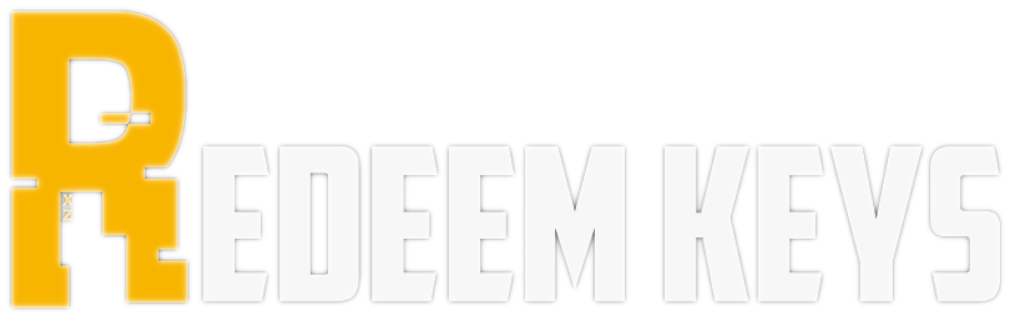













Reviews
There are no reviews yet.