Get instant download of PC Building Simulator on PC with CDKeys.com
The top 3 reasons to play PC Building Simulator
- Does building your own PC seem too daunting? PC Building Simulator will teach you how!
- Experiment with a large selection of accurately modelled, fully licensed parts from your favourite real-world manufacturers to build the perfect PC possible.
- Run your own business building and repairing PCs for your customers. Keep your books balanced to continue making a profit.
What to know before buying PC Building Simulator
What’s included with PC Building Simulator?
Base game for PC Building Simulator on PC.
Is there any region lock for PC Building Simulator?
This product is available worldwide; no region lock.
How will I receive my instant download for PC Building Simulator
After payment has been approved, your game key will be included in your order confirmation email. You can access your key by following a link in the email. Next, you can activate your key on its corresponding platform.
How to activate the key for PC Building Simulator
Activate with Steam:
- Download and install the Steam client on your PC. (https://store.steampowered.com/about/), then sign up and log in.
- Locate the Steam key in your cdkeys.com confirmation email, and copy it to your clipboard by pressing “Ctrl+C”.
- Open the Steam client and locate the “+ ADD A GAME…” button on the bottom left of the window. Click this and choose the “Activate a Product on Steam…” option.
- Paste the key from your clipboard in the “Product Code” section when asked, and follow the rest of the prompts to add the game to your library.
- Your game is now viewable in the “Library” tab, and is available to download/install when you’re ready!
You can find additional support for the Steam client here: https://help.steampowered.com/en/wizard/HelpWithSteam
PC Building Simulator details
- From simple upgrades and repairs to full system builds, play in career mode to be in charge of your very own business. In your cozy workshop, you will have to use your technical skills to complete the variety of requests customers make.
- Build your own PC with a large selection of accurately modelled, fully licensed parts from your favourite real-world manufacturers. Build from the case up and personalize it with LED and cabling colors to a range of air and water cooling solutions.
- PC Building Simulator is a useful resource for even the most novice PC user to learn how their machine is put together. Follow step-by-step instructions on assembly and learn about what each part is and its function.
Want to get a free key to play PC Building Simulator?
Our team regularly select the best comments about the game. Make sure to share your feedback in the review tab!
What are the system requirements for PC Building Simulator
MINIMUM for PC Building Simulator
- ProcessorIntel Core i5-2500K or AMD Athlon X4 740 (or equivalent)
- GraphicsGeForce GTX 660 (2048 MB) or Radeon R9 285 (2048 MB)
- Memory4 GB
- Disk space4 GB
- SystemWindows 7 or higher
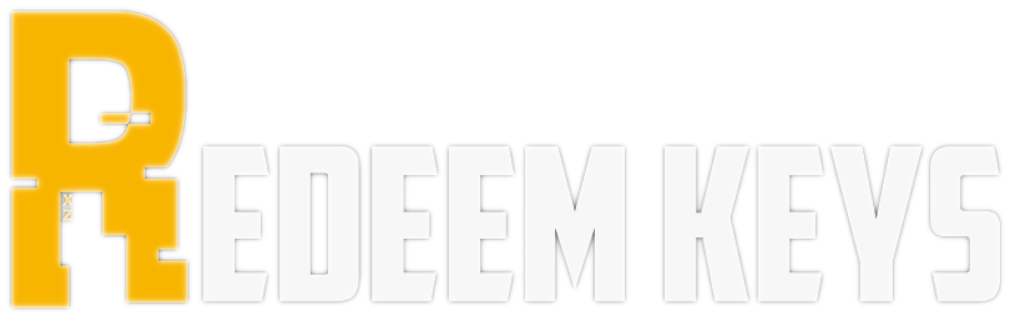













Reviews
There are no reviews yet.