Get your instant download of The Sims 4 Get Famous Expansion Pack on PC with CDKeys.com
The top 3 reasons to play The Sims 4 Get Famous Expansion Pack
- Become a celebrity in the newest Sims 4 Expansion pack!
- With your help, your Sims can now become A-list actors and actresses and enjoy all the VIP perks that come along with that lifestyle.
- Start from the bottom, and end up in a mansion in the Del Sol Valley hillside. A whole new glitz and glamour filled world awaits you!
What to know before buying The Sims 4 Get Famous Expansion Pack
What’s included with the Get Famous Expansion Pack?
The Sims 4 Get Famous expansion pack for PC
Is there any region lock for the Get Famous Expansion Pack?
This product is available worldwide; no region lock.
How will I receive my instant download for The Sims 4 Get Famous?
After payment has been approved, your game key will be included in your order confirmation email. You can access your key by following a link in the email. Next, you can activate your key on its corresponding platform.
If you’ve pre-ordered a game, your key will be delivered to your email a day before the official (or early access) release date. You will also receive a notification via email when your key becomes available.
How to activate the key for The Sims 4 Get Famous
Activate with Origin:
- Download and install the Origin client on your PC (https://www.origin.com/usa/en-us/store/download), then sign up and log in.
- Locate your Origin key in your cdkeys.com confirmation email, and copy it to your clipboard by pressing “Ctrl+C”.
- Open the Origin client, click on the “My Account” section, and then the “Redeem Product Code” tab.
- Paste the key from your clipboard by pressing “Ctrl+V”, click “Next” to confirm and the game will now be added to your library.
- Your new game is now activated and ready to download. Once downloaded it will be ready to play!
You can find additional support for the Origin client here: https://help.ea.com/en/origin/origin/
The Sims 4 Get Famous details
- In Get Famous, you’ll start off small with a commercial or a part in a TV show as you work your way up to silver screen stardom. It just takes one big break to change your Sims’ lives forever!
- Soon you’ll go from a small starter home to a giant mansion in the hills. In The Sims 4 Get Famous, if you play your cards right, you could end up rich, powerful, and with your name in lights everywhere you look.
- Get ready for your Sims to be VIPs living in the lap of luxury… if you can help them make it big!
Want to get a free key to play The Sims 4 Get Famous?
Our team regularly selects the best comments about a game and rewards that user with a free key. Share your feedback in the review tab for a chance to win!
What are the system requirements for The Sims 4 Get Famous Expansion Pack
MINIMUM for The Sims 4 Get Famous
- OS64 Bit Required. Windows 7 (SP1), Windows 8, Windows 8.1, or Windows 10
- CPU1.8 GHz Intel Core 2 Duo, AMD Athlon 64 Dual-Core 4000+ or equivalent (For computers using built-in graphics chipsets, the game requires 2.0 GHz Intel Core 2 Duo, 2.0 GHz AMD Turion 64 X2 TL-62 or equivalent)
- RAMAt least 4 GB RAM
- Hard DriveAt least 3 GB of free space (15 GB if installing with The Sims™ 4) with at least 1 GB additional space for custom content and saved games
- Video128 MB of Video RAM and support for Pixel Shader 3.0. Supported Video Cards: NVIDIA GeForce 6600 or better, ATI Radeon X1300 or better, Intel GMA X4500 or better.
- DirectXDirectX 9.0c compatible
- Sound cardDirectX 9.0c Compatible
- InputKeyboard and Mouse
- Online requirementsInternet connection required for product activation
RECOMMENDED for The Sims 4 Get Famous
- OS64 Bit Windows 7, 8, 8.1, or 10
- ProcessorIntel Core i5 or faster, AMD Athlon X4
- Video cardNVIDIA GTX 650 or better
- Memory4 GB RAM
- Hard drive18 GB of Hard Drive space
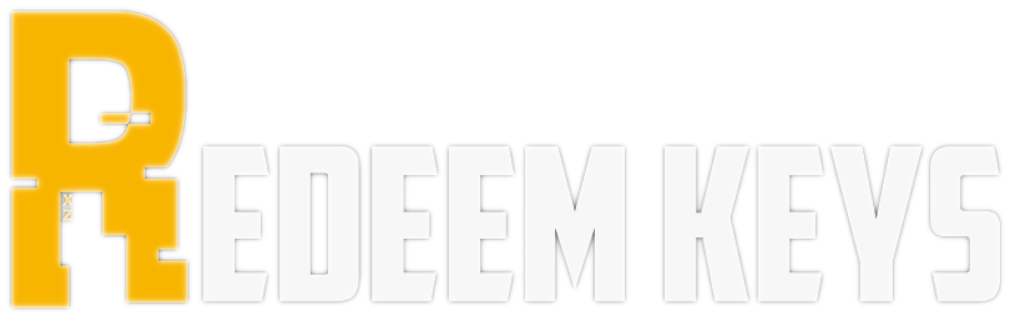












Reviews
There are no reviews yet.